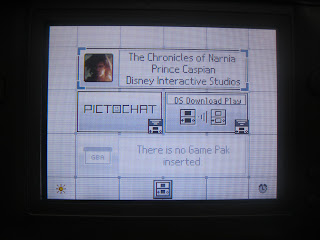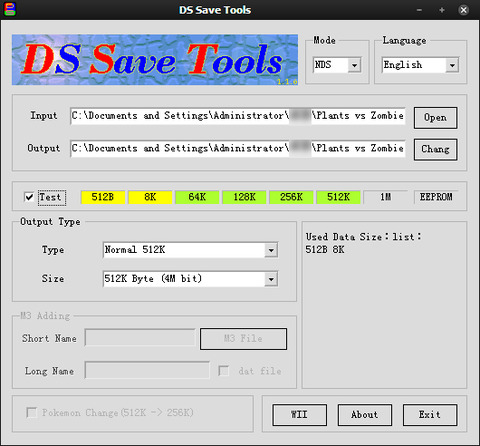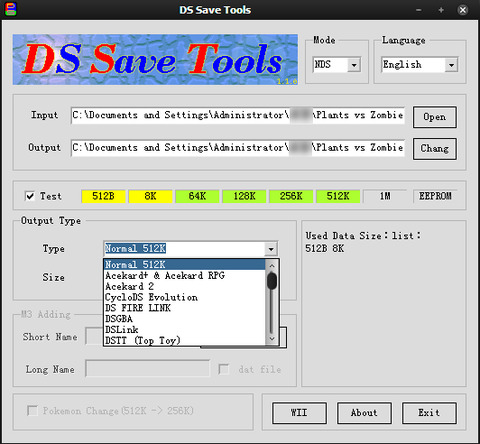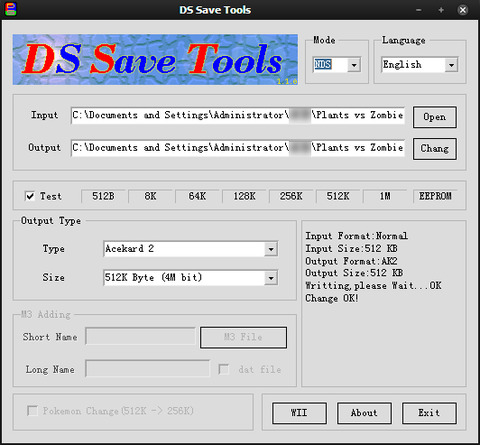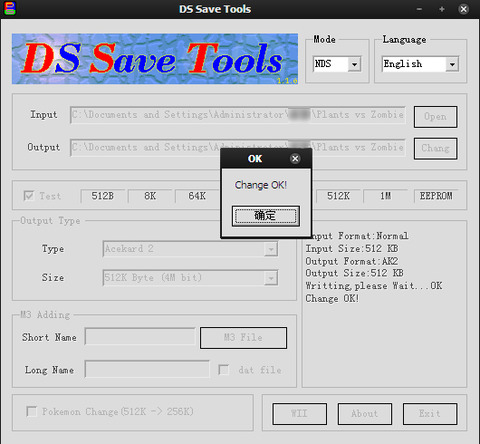Sunday, May 13, 2012
PS3 True Blue firmware v2.62 has been released
A little late but still a news. PS3 True Blue update their firmware to v2.62 on 10th May. Changes include:
• Fixed a major game compatibility issue which will allow the release of several popular, previously incompatible titles
• Improved system stability
Recently, EBOOT patches have slowed due to a compatibility issue which prevented recent games from running on 3.55 CFW. This issue has been resolved as of this firmware release, thus we strongly recommend that everyone update their True Blue dongles as soon as possible in anticipation of the upcoming batch of releases.
As we know, The PS3 True Blue wholesale is a jailbreak tool which can let ps3 play 3.56+ games on 3.55 system. It is amazing and opertate easily. The update is quick too. We are expect the next progress of PS3 True Blue.
Tuesday, May 8, 2012
some problems and questions about X360dock
When you install the x360dock, please be attention some points:
1. All the cables must be connnected correctly and fastness, we will find "to drive", "to usb" and "to mainboard" on the module1, there are black and white cables, black to black, white to white. The soft cable is most important and a little diffcult to connect fastness, please drag it lightly after connect it and make sure it is fixed.
2. About the firmware, we must know that just the firmware is not enough, we need dvd key files. Every xbox360 has its own dvd key and the x360dock wholesale can not extract it right now. we need other tools such as ck3i and usb pro to extract the key files. But i don't recommend to buy them because you just need them to extract the key files once, then you can save the files forever and the tools will not be use anymore, that really not worthy. The best way i think is go to the modchip shop and ask the staff to extract the key files for you.
3. If you just have module1, put the firmware and key.bin files into the PC and operate your dock by pc.
If you have module1 and module2, just put the key files in the TF card which we send to you, and please don't delete the old files which is in the TF card becasue that is the module 2 firmware and we put it before we send the module 2 out. Then you just need the touch screen to operate your x360dock, it is really very convenience.
Attention: because the module1 need operate x360dock by pc, it is a little complex
than use module2, and if your xbox360 is 0225 or 0401, you need reset your xbox once when you select a game.
4. For the module2, don't forget there is a little black chip which need cover on the dongle, don't lost it and remeber to put it on the dongle.
The problem when you start dx360dock:
1. can not start xbox, the light is not light on and the fan doesn't turn.
This is the problem of cable connection, please check all cables and find whether there is any bad connect. My suggestion is connnect all cables once again.
2. For the module1, can not read games, just read dvd or freeze.
This problem because the white soft cables don't connect correctly. make sure the blue part is upward and the metal part is downward.
Attention: for the module1, when you start the xbox, the mainboard will light 3 light, 2 yellow and 1 red, when you insert the usb to the pc, the red one will quench and when you start a game, the red light will flashing.
Some question about x360dock:
1. Does the x360dock work on newest dashboard 14719?
Yes, the module2 can work on 14719 with no problem and can play all XGD3 games. the module1 can work on 14719 with no problem but just can play old XGD3 games such as Gears of War.
2. Can x360dock play games on-line?
There is no feedback that xbox is banned by playing x360dock on-line. you'd better not do that. no one know when the MS ban your xbox and no one can make sure MS will not do that in the future.
3. Can x360dock extract the dvd key?
Sorry no. You need other tools or require help from modchip shop.
Thanks for reading!
Thursday, May 3, 2012
How to update the R4i sdhc 3DS to support 3DS v4.0.0-7?
What we need:
1 x wholesale R4I SDHC 3DS
1 x sd card
1 x card reader
1 x ds/dsl/dsi
Step1: Download the newest kernel v1.56b, unzip it and put all files into the root of sd card
Step2: put the sd card into r4, put r4 into dsl, then you will see the icon is like below:
Step3: Click the icon, choose the third selection:
Step4: Click the "upgrage"
Step5: Click the "start"
Step6: It will update by itself
Attation: do not power off during updating and make sure the power is full.
Step7: When the updating is finished, reboot console
Then you will find the icon is changed, and the updating is successful!
Enjoy your game!
1 x wholesale R4I SDHC 3DS
1 x sd card
1 x card reader
1 x ds/dsl/dsi
Step1: Download the newest kernel v1.56b, unzip it and put all files into the root of sd card
Step2: put the sd card into r4, put r4 into dsl, then you will see the icon is like below:
Step3: Click the icon, choose the third selection:
Step4: Click the "upgrage"
Step5: Click the "start"
Step6: It will update by itself
Attation: do not power off during updating and make sure the power is full.
Step7: When the updating is finished, reboot console
Then you will find the icon is changed, and the updating is successful!
Enjoy your game!
Tuesday, April 24, 2012
How to transform your iphone's video to TV?
I just found a new items named EchoRoamer, it is a wireless AV transmitter that allows you to transform your iphone's musics, photos, video, games and apps to the TV.
You can check the official site and see more info: http://echoroamer.com
Here is a video which i found in youtube:
The point is the last 2 users play game on-line.
Wednesday, April 18, 2012
X360dock module 2 released!
Too late for x360dock team. But the touch screen remote has been released finally.
According to the offficial of x360dock, the touch screen come out, support dashboard 14719 perfectly.
But please update your dashboard by usb not on-line. Once update on-line, the x360dock can not work anymore.
They also released the video, go to the official to see more details.
Thursday, April 12, 2012
JB-King counterattack! New firmware released!
Remember True Blue's Anti Clone War? Since they pronounced start anti clone, If the users use clone TB, the hdd data will be erased random. This made most of users discontented. But the biggest TB clone item: JB-King is not just wait for death. After no more than 3 days, the update package released!
According to the official, this upgrade package is for protecting hdd data base. Things become interesting! For users, this is a good news! We dont need worry about the hdd data disappear. It is a free for users choose any jailbreak items they like. either True Blue or JB-King. Just because there is another competitor, TB block the users hdd, that is really bad.
However, i understand why True Blue do this, but as i said before, there must have other good measurs to solve this problem, such as update quickly, jailbreak more games, develop a new function which the JB-King cant copy ect. Then the users will choose your product not others.
The follow is the JB-King newest firmware download, just enjoy:
JB-King firmware v2.51
Thursday, April 5, 2012
Attention: True Blue start to anti-clone! Good news? or Bad news?
Today's news. According to the official of True Blue, they made an announcement for anti-clone, the follow is the original news:
"A warning to those considering or having already purchased a True Blue clone: we have previously implemented special anti-clone technology in the True Blue firmware which accurately detects clones and when such a clone is detected, will activate one of several effects at random intervals, such as erasing the internal PS3 HDD. The recent JBKing 2.5 software update is especially affected by these measures; anyone using this clone will be subject to data loss as a result of random HDD erasure as well as other effects. Other anti-clone measures are now being developed and will be deployed shortly.
Clones of True Blue will be blocked and future EBOOT's will not function with such devices. It is therefore important that users, in the interests of enjoyment and to avoid wasting money on trivially detectable clones, should purchase only original True Blue devices."
First, I have to say, true blue is really expensive, but jb-king is cheap... also we know jb-king is a clone and if they want to sell good, they have to make price cheaper. But for users, we just want use less money to enjoy games.
On the other hand, TB is working hard on jailbreaking and if the technology is stolen, of couse they are very angry. For protecting their benefit, make an anti-clone measure is fair and reasonable. I have saw many comment on the forum and most people dont agree with their measure. Yes, we dont against protection, but we need a better modus operandi.
Sunday, April 1, 2012
How to transfer the dstt save data?
I usually be asked that how to transfer the flash card save data?
For example: If you use an r4 right now, and play the pokemon, then you bought a new flash card dstt, and want to use the dstt to play the save rom which you have played on r4, how to? Copy the sav. to dstt directly? No, that is no effect.... Another example: This is from the yahoo answer, "My DS broken, so I downloaded an emulator (Desmume) in order to continue playing through Pokémon HeartGold. However, my sister lent me her DS, so I want to transfer the .sav file which has been saved on the computer due to my playing the game on the emulator back onto the microSD card which goes in the DSTT cart. But, when I simply drag the .sav file from Desmume's Battery folder onto the microSD card, then load the game on the DSTT, it loads the save file which was on the card before I started playing on the emulator. How do I get the current save file onto the DSTT?"
OK, let's solve these questions together. We can't use the same sav files in different flash cart or emulator, we need a transfer tools named: DS Save Tools.
Step 1: Download the tools here: DS Save Tools
Step 2: Unzip the file and start it
Step 3: Click the "OPEN" to lead the save file which you want transfer
Step 4: Select the "Output" and the "Type", "Size" ect.
Step 5: Click the "CHANGE", then done!
Attention: Because R4i Gold 3DS / R4i gold / R4DS use the wood kernel, the wood kernel is develop with "AKRPG", if you need to transfer the save data to these 3 cards, choose the type "AKRPG". And for the DSTwo, choose "DSONE".
Thanks for reading!
For example: If you use an r4 right now, and play the pokemon, then you bought a new flash card dstt, and want to use the dstt to play the save rom which you have played on r4, how to? Copy the sav. to dstt directly? No, that is no effect.... Another example: This is from the yahoo answer, "My DS broken, so I downloaded an emulator (Desmume) in order to continue playing through Pokémon HeartGold. However, my sister lent me her DS, so I want to transfer the .sav file which has been saved on the computer due to my playing the game on the emulator back onto the microSD card which goes in the DSTT cart. But, when I simply drag the .sav file from Desmume's Battery folder onto the microSD card, then load the game on the DSTT, it loads the save file which was on the card before I started playing on the emulator. How do I get the current save file onto the DSTT?"
OK, let's solve these questions together. We can't use the same sav files in different flash cart or emulator, we need a transfer tools named: DS Save Tools.
Step 1: Download the tools here: DS Save Tools
Step 2: Unzip the file and start it
Step 3: Click the "OPEN" to lead the save file which you want transfer
Step 4: Select the "Output" and the "Type", "Size" ect.
Step 5: Click the "CHANGE", then done!
Attention: Because R4i Gold 3DS / R4i gold / R4DS use the wood kernel, the wood kernel is develop with "AKRPG", if you need to transfer the save data to these 3 cards, choose the type "AKRPG". And for the DSTwo, choose "DSONE".
Thanks for reading!
Thursday, March 29, 2012
Which 3ds flash card is best?
As I used so many cards, i want to write something about them. The follow is some of the cards which i think is great
and recommend for you.
1. Supercard DSTwo
All we know this card is great. Real-time saving, Real-Time-Game-Guide(it means you can change the game data when you are in the game!). And it support so many Video format. I like this card. It is very strong and stable, of course update is quickly! The only disadvantage of it is awaste of electricity. You can use dstt or r4 paly 5 hours, but only play 3 hours by dstwo. But this is not a big problem for me! It has a real-time saving, so i dont worry about the data save when the power is low.
2. R4i Gold 3DS

This card is known by its update speed. It is the first card which can support 3DS. And when people buy this card, they will find this card is good! Fist, it is very cheap, much cheaper than dstwo. Sencond, it has a repair package, that means even your card is broken, you can use th repair package to repair it. (dstwo also has this function, but dstwo is very stable and almost no bad cards). Third, it is used convenience and the official site offer a lot of resource. By the way, The official of R4i Gold 3DS is www.r4ids.cn, the others are clone sites.
3. R4i Dual Core 3DS

We always call it silver apple:), because its case is beautiful. This card is very cheap, cheaper than R4i Gold 3DS, the function is good, it is very popular in Europe. I usually found it on spainish site or german site. where, a cheap card with good performance, this also attracted me. But i find this card recently, not very known about it. I still put it on third as its public praise.
4. Acekard 2i

Hmm....to be honest, i dont very like this card because my ak2i always broken. I dont know why :( But I know many users like this card even my ak2i not very stable. I think the bigest feature of it is the beautiful interface. read speed fast, and what i interest is compatible with all save data. the ak2i can run other flash card's save data. If you use tt to play for some days. and then you want to change another card to play, but the save data just can be run by tt, if you change cards, the save data cannot run. but ak2i have no pronblem about this. it can read all save data, no matter what card it is!
5. Ace3ds

I can writre other card first, but i dont want to write too much today, so at last, i write this card. The only card which is not so famous but the best card for freshman. What is the biggest advantage of this card? Cheap! Yes, not joking, the biggest advantage of this card is cheap! How about the function? Normal....yeah,,, normal.....There are so many kinds of flashcards in the world. Some have excellent performance some not have. And all users expect real 3DS card right now, as the cheapest card in the world, the ace3ds have all basic function like other cards and have no excellent performance (if the cheat function is, then yes). So i say it is perfect for freshman. We dont need so many complex function as we just want to play games. this card is cheap and play game perfectly. If you just want to enjoy games, then choose this card. 5 usd will surprised you!
OK. I will write other cards but today 5 is enough. Thanks for reading!
1. Supercard DSTwo
All we know this card is great. Real-time saving, Real-Time-Game-Guide(it means you can change the game data when you are in the game!). And it support so many Video format. I like this card. It is very strong and stable, of course update is quickly! The only disadvantage of it is awaste of electricity. You can use dstt or r4 paly 5 hours, but only play 3 hours by dstwo. But this is not a big problem for me! It has a real-time saving, so i dont worry about the data save when the power is low.
2. R4i Gold 3DS

This card is known by its update speed. It is the first card which can support 3DS. And when people buy this card, they will find this card is good! Fist, it is very cheap, much cheaper than dstwo. Sencond, it has a repair package, that means even your card is broken, you can use th repair package to repair it. (dstwo also has this function, but dstwo is very stable and almost no bad cards). Third, it is used convenience and the official site offer a lot of resource. By the way, The official of R4i Gold 3DS is www.r4ids.cn, the others are clone sites.
3. R4i Dual Core 3DS

We always call it silver apple:), because its case is beautiful. This card is very cheap, cheaper than R4i Gold 3DS, the function is good, it is very popular in Europe. I usually found it on spainish site or german site. where, a cheap card with good performance, this also attracted me. But i find this card recently, not very known about it. I still put it on third as its public praise.
4. Acekard 2i

Hmm....to be honest, i dont very like this card because my ak2i always broken. I dont know why :( But I know many users like this card even my ak2i not very stable. I think the bigest feature of it is the beautiful interface. read speed fast, and what i interest is compatible with all save data. the ak2i can run other flash card's save data. If you use tt to play for some days. and then you want to change another card to play, but the save data just can be run by tt, if you change cards, the save data cannot run. but ak2i have no pronblem about this. it can read all save data, no matter what card it is!
5. Ace3ds
I can writre other card first, but i dont want to write too much today, so at last, i write this card. The only card which is not so famous but the best card for freshman. What is the biggest advantage of this card? Cheap! Yes, not joking, the biggest advantage of this card is cheap! How about the function? Normal....yeah,,, normal.....There are so many kinds of flashcards in the world. Some have excellent performance some not have. And all users expect real 3DS card right now, as the cheapest card in the world, the ace3ds have all basic function like other cards and have no excellent performance (if the cheat function is, then yes). So i say it is perfect for freshman. We dont need so many complex function as we just want to play games. this card is cheap and play game perfectly. If you just want to enjoy games, then choose this card. 5 usd will surprised you!
OK. I will write other cards but today 5 is enough. Thanks for reading!
Friday, March 23, 2012
How to support v1.44u? The method of update R4i Gold 3DS
Yesterday, The R4i Gold 3DS official site released the update package which can update your card to support the newest firmware v1.44u.
I tested it and it is really work! Now let me tell you how to update your card to support Nintendo newest firmware v1.44!
What we need?
Nintendo DS / Nintendo DSi
SD card
Card reader
R4i Gold 3DS flash card
Download files:
R4i Gold 3DS update package
The newest kernel
The process:
1. Download the update package and the newest kernel of R4i Gold 3DS wholesale.
2. Unzip the kernel and the update files and put all of them into the sd card.
Attendtion: There are 2 types of update files, one is for ds, the other is for dsi. Don't mistake them.
3. Put the sd card into flash card, put flash card into console, turn on.4. When you enter the update screen, press "A", the update start.
Attendtion: If you use DS/DSL update your card, when you enter the update screen, put out your card once and then put it in again.
5. When the "success" message show, turn off your console, the update finished.
Then your card can work on DSi v1.44 perfectly!
PS: According to the newest info, if your R4i Gold 3DS is the newest one, dont need update, it can support v1.44 without updating. This process is for the users whose card need to update.
Thank you for reading!
Subscribe to:
Posts (Atom)