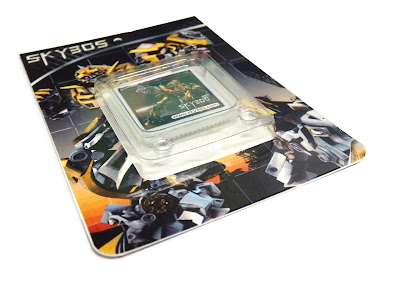Ever since Smea released the new site and new exploits, certain users
were unable to launch Tubehax. Rest assure Smea hasn't stopped his
momentum and was working for you.
I’m proud to announce Smea has taken the time to update the boot.3dsx file.. Tubehax and other homebrew applications now have better compatibility with EU users. So rejoice and spread the word, everyone needs to enjoy homebrew!
Here is the Vedio shows :
Now we will write a tutorial of how to use ninjhax 2.1 playing games
region free(tubehax)
By using Ninjhax 2.1 ,you do need to get the process (414 ) and run Cubic Ninjhax any more , it reduce the process to scan the QR code ,much more convinent .
Preparation :
1.3DS console V9.0-9.9
2. Download”YouTube application”( on eshop ,ensure wifi is fine)
3. Download https://smealum.github.io/ninjhax2/starter.zip the Homebrew files
Step 1. unzip the download homebrew files and unzip it , Copy all the files to your 3DS sd card
Step 2. Run the 3ds and open the wifi ,click the "System Settings" - "Internet Settings" -"Connection Settings"
Step 3.Select the current use of the Internet, "Connection1 ~ 3" one of them, basically select "Connection1"- click "Change Settings" Move the first two select "DNS" and Select “no” then selcect the " Detailed Setup"
Step 4. Finally select "Primary DNS", enter the follwoing number 107.211.140.065 and then click”OK”
Step 3.Back to the home meau and run the Youtube ,Select your region and version 3ds (US version V 9.9.0-26U, select USA NEW 9.9.0; if it is Old 3DS US V9.9.0-26 U, select USA OLD 9.9.0)
Step 6.Click submit ,then the exploit should run and the Homebrew Launcher should loading . when it successed , it can be fast to goes to Ninjhax system . no need to get the QR Code from the websites and scan the code ,This is can reduce the risk to get failed when sacaning the Qr code .
Now Below this is guide for how to use ninjhax 2.1 playing games region free (Ironhax).
Step 1. Enter into Ninjhax and select ironhax installer.
Step 2. after that ,you will see the following works and press A
Step 3. In the following that will be below shows ,Press A
Step 4. Then that will be select your IRONFALL version ( for example IRONFALL 1.1)
Step 5. Then select your 3ds firmware version ( for example US version New 3ds 9.9)
Step 6. After it completed ,Press Start to exit . then it back to Ninjhax ,press start and then press A .
Step 7. Open your IRONFALL of your 3ds ,select ironhax then Press A. after it completed ,it is auto running into the Ninjhax system and exit the menu ,press Start and then press A ..
Thanks for your reading , Buying sky3ds please goes to offcial sky3ds webistes: www.game4deal.com