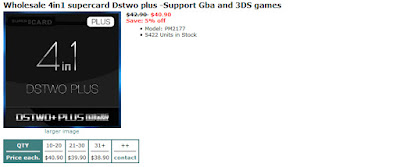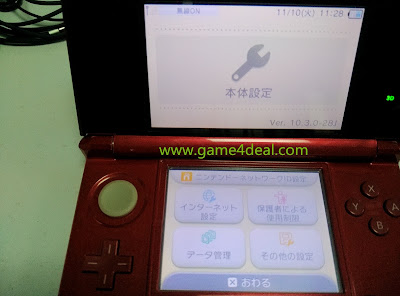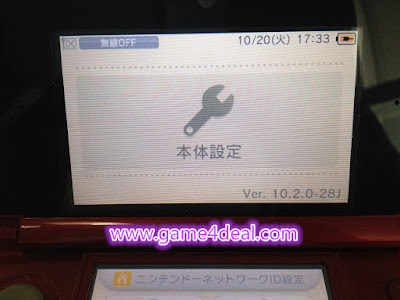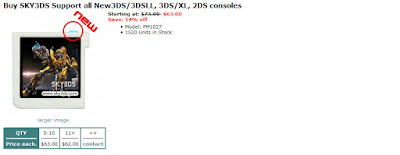Today Gateway V3.5.1 released ,here is the news from the official
We would like to thank our users for the prompt feedback of our previous firmware update!
You are always helping us improve and think of new features that we never could have imagined.
Summary:
* Fixed loading issues for CIA based games, classic mode
* Allow bigger ExFAT cluster sizes again
* Teaser for the surprise feature!
Our previous firmware accidentally always enabled our cheat engine, even if you did not enable it.
This caused all kinds of weird issues, but we hope those are all resolved now.
NOTE: We are working on supporting cheats for CIA based games, and it is coming soon.
We also rewrote our filesystem driver from scratch in order to support our surprise feature, and in doing so we
have introduced some minor inconveniences such as added checks for ExFAT cluster sizes.
These are now removed as some users had cluster sizes as big as 32MB.
CURRENT CHEAT DATABASE
======================
Some users did not know what cheats are currently available, so here we list them:
LEGO Star Wars III – The Clone Wars (USA)
Sonic Generations (USA)
Star Fox 64 3D (USA)
The Legend of Zelda – A Link Between Worlds (USA)
Yoshis New Island (USA)
These are mainly as a proof of concept, and we expect many more to come with the help of our users!
CHEAT MEMORY ADDRESSES
======================
Some users also wondered what kind of memory addresses the Gateway 3DS cheat engine expects, so let us be clear:
It expects virtual memory addresses, so that it works on both New 3DS
and Old 3DS and for any supported firmware version our users are
running.
This means that existing codes used in for example AR3DS, which use
physical addresses, need to be converted into virtual addresses.
Unfortunately this kind of conversion is not straightforward.
SPECIAL KEYPAD CODE
===================
As for the Special KEYPAD cheat code, the keypad value can be any combination of the following:
0x1 A
0x2 B
0x4 Select
0x8 Start
0x10 Right
0x20 Left
0x40 Up
0x80 Down
0x100 R
0x200 L
0x400 X
0x800 Y
TEASER TIME!
============
We would like to formally introduce our next upcoming feature that we have in the works: the ingame menu!
With the ingame menu, you pause the game and you will be able to:
* Live edit game memory RAM with an on screen hex editor!
* Live configuration of cheats
* Live search for cheats!
* And many more features that we have planned
See below for our current proof of concept in action!