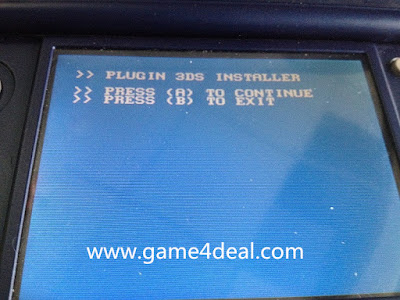Make assure you are buying the original sky3ds + from the official reseller : www.game4deal.com
Sky3DS+ Features:
* Included all the features of sky3DS;
* Switch game back and forth by two orange buttons;
* More easier to use,copy and play,no diskWriter required;
* Compatible with other 3rd party homebrews;
* AP checks solved;
* Firmware updatable.
How to use sky3ds + to play the 3ds games ?
1.Format your microSD card to FAT32 in Windows,and copy the 3ds game roms into the root of micro sd card , no diskwriter tool required any more.
2.Download the newest gamelist.bin(like a template file used by the old sky3DS card, will keep it updated constantly for new games later) from sky3DS.com,copy it into the root of your microSD card.
3. Insert the micro sd card into sky3ds +, then use the data usb to connect to your computer. Then you will see the red light flashes sky3ds + 10 seconds, then the green light flashes ten seconds, then turn off. (This process is to install the kernel) when the green light is off, then you can open the removable disk. and then delete the firmware.bin because the kernel has been installed .
4. Then move the sky3ds + from the computer and insent the 3ds console ,then you can the 3ds game icon on the meau ,then you can enjoy the 3ds games .
5.If you want to check what is the files exist when you during playing the 3ds games ,you can take out the sky3ds + and connect it to the computer again , Opens the removable disk, you will see more setting.txt and file names correspond game .sav file. Double-click the file to open setting.txt will find two strings of code, the first row represents the kernel version, the second row is turned .cfg file (.Open the settings.txt, set the CREATE_PER_GAME_SETTINGS = 1(default 0, can change it anytime later) and save it, a .CFG file will be created in your microSD card after a game has been played, it includes the specific info for that game(CART_ID,FLASH_ID...), you can build you own .CFG file for playing a new game(or an online game) later if you know how to get those info properly, which means you don't have to wait for the updated gamelist.bin file by our site, the .CFG file has a higher priority than a gamelist.bin file.)
About The Firmware Upgard ?
sky3DS+ will come with the newest firmwareV4(FIRMWARE_VERSION=4 in the settings.txt, you don't need to do any update at the moment), we will keep it updated on our site if needed.
1.Download the updated firmware.bin from sky3DS.com, and copy it into the root directory of your microSD card.
2.Insert your microSD card into sky3DS+, connect your PC and sky3DS+ with a USB cable(come with, which can also work as a USB Adapter once connection built).
3.The LED red light will turn on for 10 seconds, then turn to the green light and keep flashing for 10 seconds, once the light turn off it means the sky3DS+ has been updated successfully.
Alert: Never unplug the USB cable while the green light keep flashing, it might damage your sky3DS+ card!
4.Delete the firmware.bin file in your microSD card.